hyperGlossary
Basic Walkthorugh
Here an author has decided to add a new glossary entry for the term 'C Level Activity' and this has either been entered in and other application and the user has 'lifted it' using some tool or typed it here:
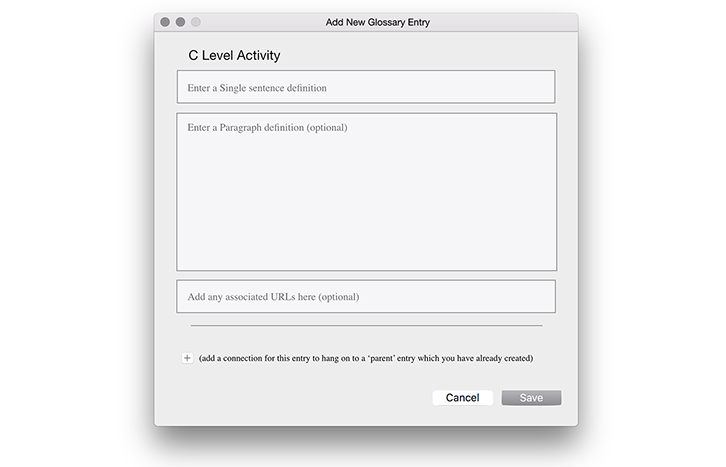
The author will then add a single sentence definition which the reader can choose to see in-line in the final document, then a longer description/definition and any links:
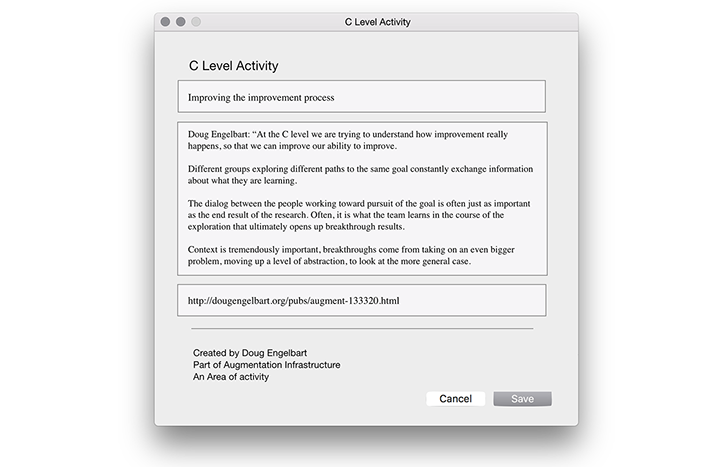
The reader can choose how to view glossary entries in the text, with a default being the [] symbols after the text:
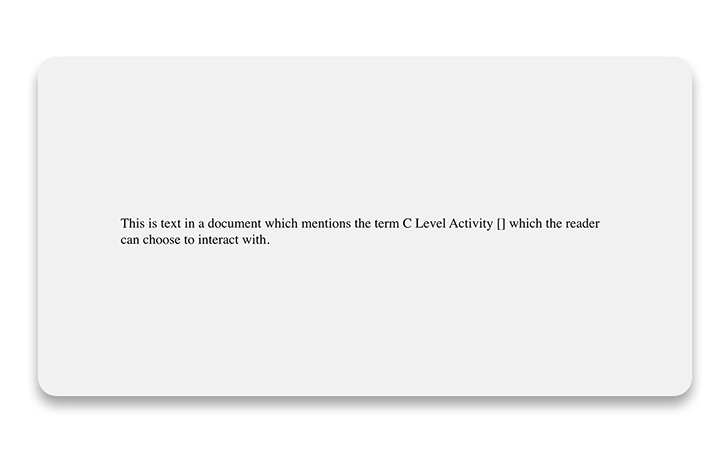
If the reader clicks on the [] symbol it expands to show the short definition inline in bold and makes the term bold as well:
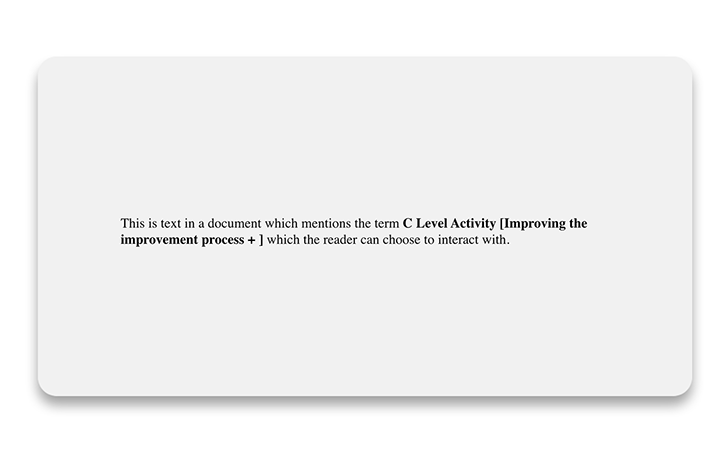
The reader can now click on the term or the short definition for it to collapse back, or the + icon to open a dialogue with the longer definition:
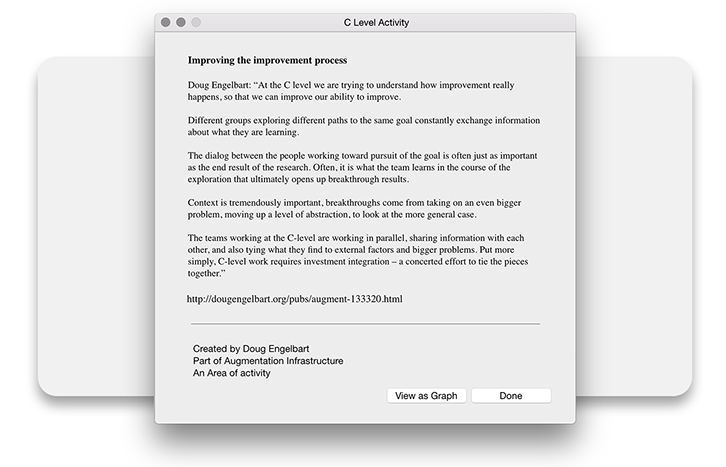
From here the user can choose to click Done or to View as Graph, which produces a visual map of how the glossary terms relate.
In this case the current term has a specially highlighted place and if the user clicks on another term then it will move up and show its relationships.
Notice how the other nodes have labels, this is to indicate the kind of link/relationship, without putting that text on the lines which is quite cluttered, which only works for this particular view since it limits the amount of lines coming in by not showing relationships which do not go to the main node.
The ••• indicates that there is more connected to that node which the user can see when clicked on.
The options here are Done and to open into a chosen Knowledge Graph:
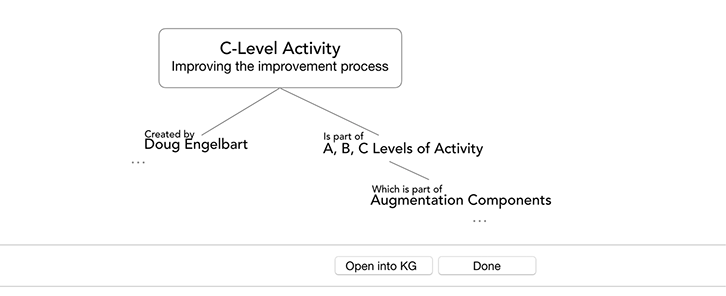
There are many ways of rendering this view and this will be a primary area of exploration, to make this view truly useful and not over-cluttered with connecting lines.